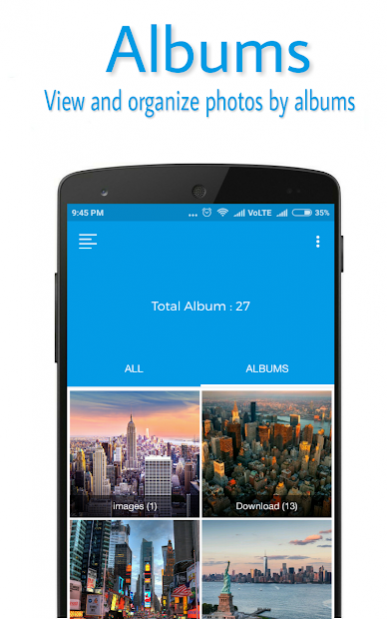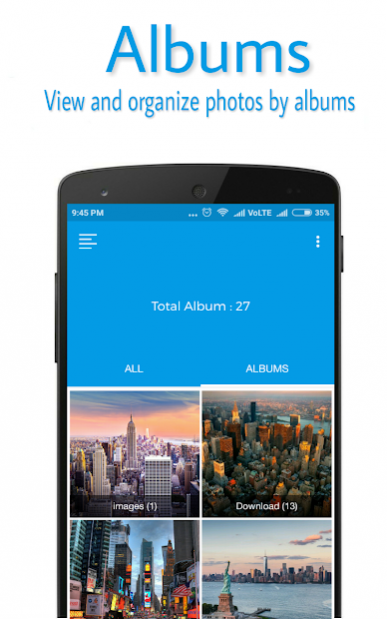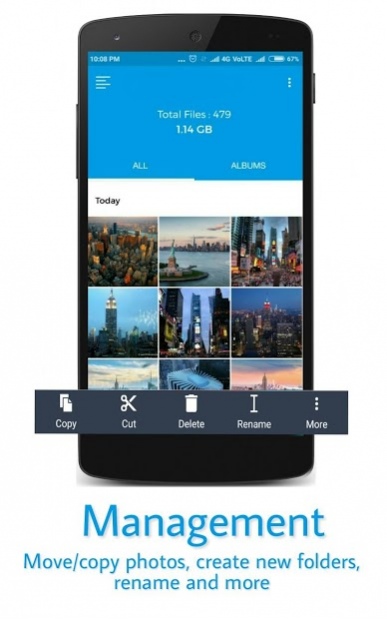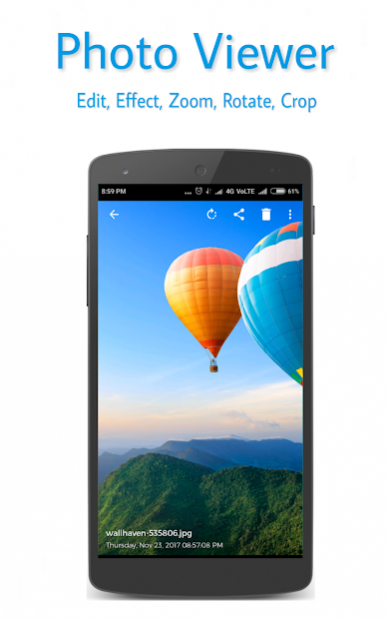Gallery 1.1.9
Download
Free Version
Publisher Description
Gallery is free and advance featured gallery app.Its great galleria, photography galleries, quickpic, dato,photo album app for your phone
A highly customizable gallery capable of displaying many different image and video types including SVGs, RAWs, photos and videos.
HD Gallery Make Albums and pick best photographs of yours into mystery envelope. Let's having Vertical Gallery with unlimited photos grid & video grid. Free phone gallery along with video player, forget about old gallery utilize free new gallery for any supported android versions. Application galerie is an alternative image gallery that provides you with professional tools and a clean, Material Design interface that makes organizing your photos easy.
Gallery Pro is The Beautiful 3D gallery with latest graphics instead of All. Use Simple Gallery app for pikture, sexy videos, movie collections etc.
3D Gallery and photo browser & managing app is one of the stylish gallery app in android market.
Photo Gallery is a simple, fast and light gallery for your Android Phone, you can review all your special moments in it.
Use this Smart Gallery to manage your photos and video easily with many sorting and filtering option. Gallery .
A+ Photo Gallery is the Super fast gallery and world’s BEST Photo Gallery app for your Android phone.
The Smart Gallery app supports all the popular image formats like JPEG, GIF, PNG, PCX, TIEF, WMF, ICO, TGA, BMP.
HD photo Gallery is not only a picture browsing tools, but also has the intelligent photo editer functions.
Gallery Lock/Pin Protection/Hide Private Albums
- user can hide private photos like girl friend photos, hot photos, naughty photos, dirty photos, secret photos. Easily hide or exclude your private photos and videos from all Gallery Lock apps and protect them with a password.
Photo SlideShow
- Play slideshow of gallery photos instantly in a high quality slideshow. You can change the interval timing, sequencing, and how the image is displayed in Galleries settings.
Photo Editor
- Crop, Rotate, Brightness, Effects, Zoom in etc.
Create and manage photo albums
- Organize your photos and videos by creating albums, setting your favorite albums and hiding unnecessary albums.
Hide Photos, Video Hide
-Hide photos & videos from your photo gallery and access them easily using a secret PIN code.
Features
- Create an photo albums. Auto-style change on position/orientation change of device.
- Create an photo albums
- Set Pin lock, Pattern lock and Fingerprint lock
- Selfie Camera photo albums.
- Crop photo view.
- Folder Exclude & Restore
- Able Grid Photo view.
- Move to different Album
- Hide your private photos
- Able List Photo view.
- Slide show animation with unlimited photo pics of HD Gallery.
- You can set your photo as Wallpaper.
- Multi selection move & copy paste files.
- Open photo with preferable apps.
- Supported all the popular image and video formats
- Show photo details.
- Single or double tap or pinch to zoom.
- Can Change Theme color from setting.
- Customize Background Color.
- Best Gallery video player.
- Set Your Favorite Theme Color
- Change Theme color from setting
Download this amazing gallery with advance features.
Thanks for supporting and keep using and share.
About Gallery
Gallery is a free app for Android published in the System Maintenance list of apps, part of System Utilities.
The company that develops Gallery is Gallery Go. The latest version released by its developer is 1.1.9.
To install Gallery on your Android device, just click the green Continue To App button above to start the installation process. The app is listed on our website since 2020-02-21 and was downloaded 2 times. We have already checked if the download link is safe, however for your own protection we recommend that you scan the downloaded app with your antivirus. Your antivirus may detect the Gallery as malware as malware if the download link to com.photogallery.gallerygo is broken.
How to install Gallery on your Android device:
- Click on the Continue To App button on our website. This will redirect you to Google Play.
- Once the Gallery is shown in the Google Play listing of your Android device, you can start its download and installation. Tap on the Install button located below the search bar and to the right of the app icon.
- A pop-up window with the permissions required by Gallery will be shown. Click on Accept to continue the process.
- Gallery will be downloaded onto your device, displaying a progress. Once the download completes, the installation will start and you'll get a notification after the installation is finished.